General trend information
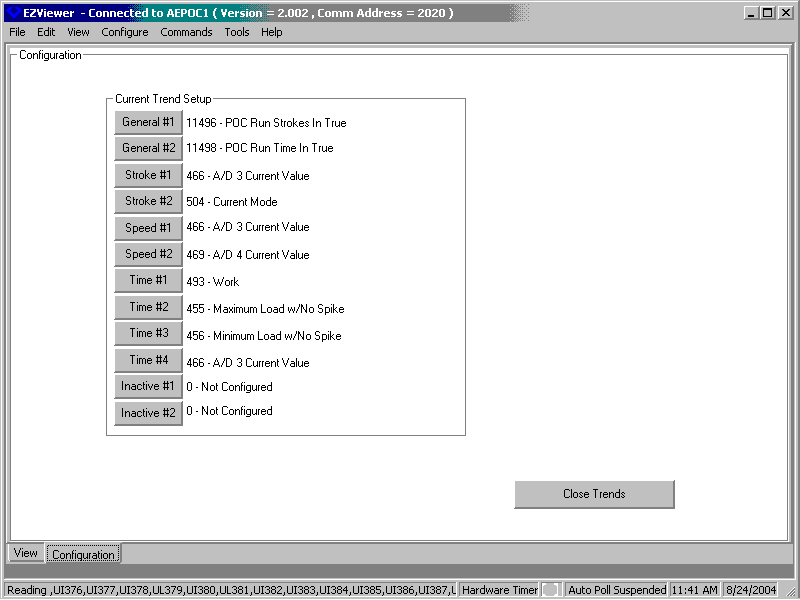
The initial trend configuration screen provides a listing of each trend and the register that is currently assigned to that trend. Pressing the associated button lets the operator select a different register and alter the method in which the data is collected if available for that trend.
Stroke and speed trends
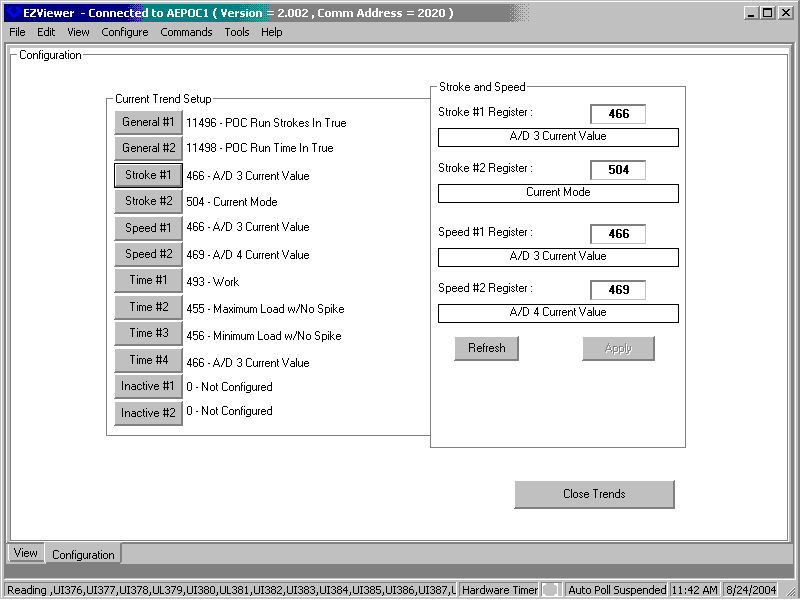
Stroke trends are sampled once per stroke. Later software versions allow the user to only sample when the unit is pumping, pumping and in a pumped up condition, or not pumping. Speed trends are synchronized to sample with the position and load data points.
Time trends
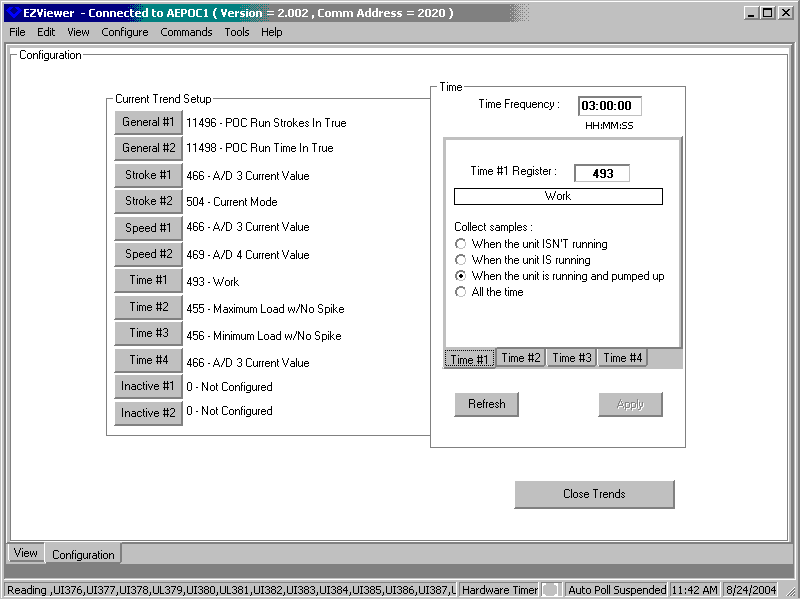
Time trends are sampled over a fixed time period which is specified or over a pumping cycle and averaged. Depending on the mode of operation, they can also be sampled only when the unit is pumping, pumping and pumped up, or not pumping. Earlier software versions only allow a single time base. Later versions allow each time trend to be independent.
General trends
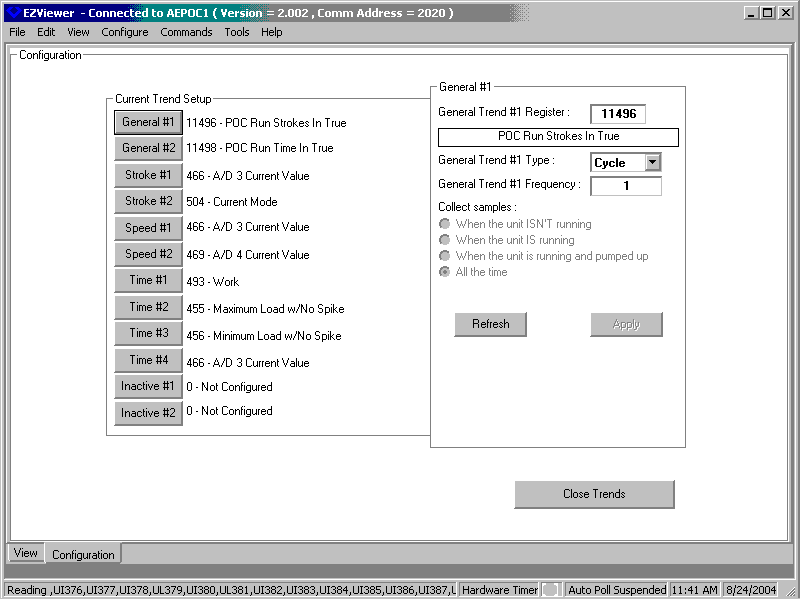
General trends can be used in a manner similar to either a stroke or a time trend.